Backlogg
Backlogg
With the latest releases of Logg, you can easily create loggs in the past (backlogg), in this way, you can create logg whenever you want. Did you forget to save a moment or activity, don’t worry, you can now easily create it and select its time.
Most of the time during the day we cannot write what we want to note or we don’t have the opportunity to do. We can forget.
If we remember, we would like to go back to that date and time.
There is now retroactive logg (backlogg) for these situations.
With Backlogg, we can create a logg what with a past date and time.
For backlogg operations;
- Select a category and open the detailed logg screen.
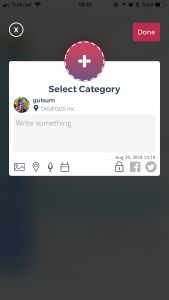
- Click on the backlogg icon

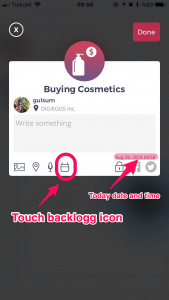
- Select the date.
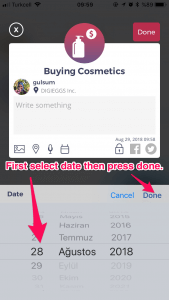
- Choose a time.
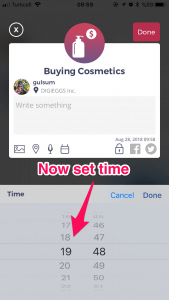
- Write down what you want to record.
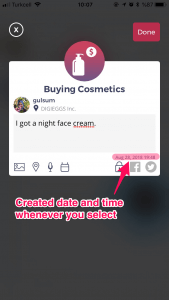
- In the end, you have added a memory of your past to your diary. Right now you are able to record every moment of your life even it is in the past.
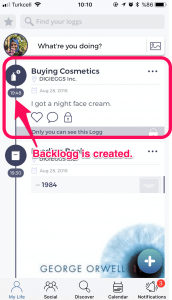
How to create Backlogg in Calendar?
How to create Backlogg in Calendar?
You can also create a logg into the history from the calendar screen. You can follow the steps below for this.
- Select a past date from the calendar.
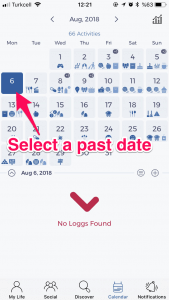
- Click the + icon in the bottom right corner of the calendar. Detailed logg screen will be opened.
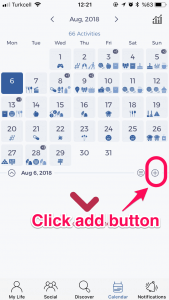
- Select a category.
- As you select the past date from the calendar, the log will be saved in the selected date and the current time.
- If you want to change the time, you can click the backlogg icon and set the time.
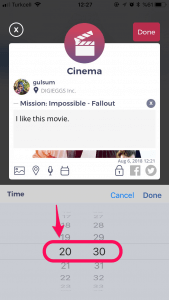
- Then Backlogg is ready!
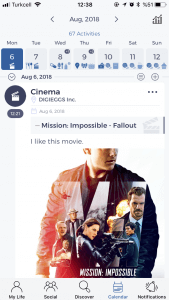
Logging backward is one of the best features of Logg.
Enjoy using backlogg and calendar.
See you Logglover 🙂




This is the best journaling app I have ever found. And I have tried a lot! It’s the only app I use every day. Thank you so much.