Calendar View in Logg
Calendar View in Logg
Logg has a calendar view, you can see your activities in a calendar view moreover you can create loggs directly using the calendar.
Logg what you want to remember whenever you want.
The Logg calendar consists of a statistical summary of your diary and your life.
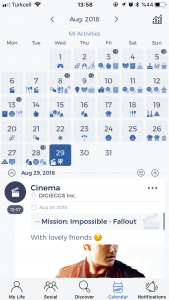
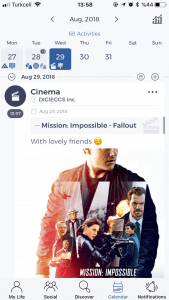
In the day,
A week before,
A month before,
Even you can find out what you did years before from the logg calendar and you can navigate between your loggs.
In the calendar, you can view the history-based loggs and edit them.
You can add your notes, memories you want to remember.
And you can create backlogg. If you are interested, you can read about backlogg from here.
You can access the calendar by clicking ![]() the icon at the bottom of the screen and you can perform all the operations listed above.
the icon at the bottom of the screen and you can perform all the operations listed above.
Passing to Statistics Screen from Calendar View
Passing to Statistics Screen from Calendar View
You can also switch to the statistics screen by clicking on the statistic icon in the upper right corner of the calendar screen.
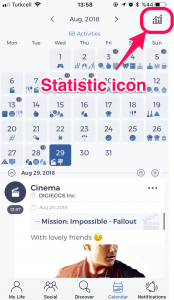
On this screen, you can also follow yourself with a statistically different perspective.
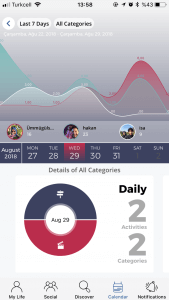
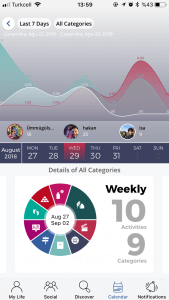
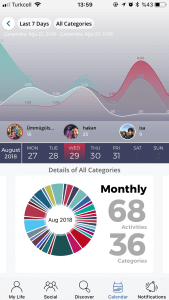
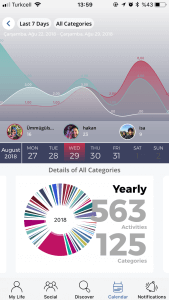
Calendar view and statistics screen are great improvements. Your diary is even more useful with them. Logg will grow and become more beautiful all the time.
Continue to follow us.
Have a nice day Logglovers 🙂




The reminder has so far not reminded me of different events that I set. I expected to be reminded with an alarm but nothing like that. It was when I needed to use the phone that I saw the notification on the screen. My suggestion is make reminder to buzz or ring to draw my attention. Secondly please allow for custom setting of the repeatability of events when setting reminder
Since it is a lot of features on Logg, the duration of the improvements is changing accordingly but we will consider the features you want.
Continue to follow us.